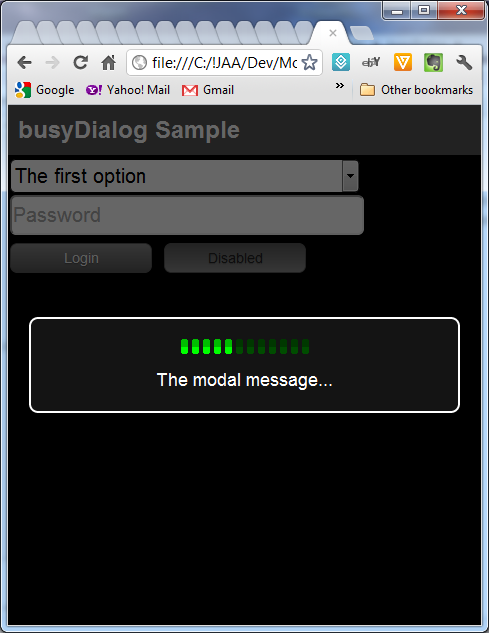busyDialog
| PINSystems Source Samples: busyDialog |
SourceSamples Home |
| Launch Sample | Source Code |
Disables all elements in the passed element's child tree. If no element is passed, it looks for and processes a default element ("ControlsContentDiv"). Before disabling each element, the element's current disabled state is stored in a "lastDisabled" attribute on that element (for use when re-enabling).
You'll see that <option> elements are skipped. This is done for two reasons: 1) If the select is disabled they're irrelevant and most importantly... 2) They don't "re-enable" properly (I didn't spend any time researching why).
Enables all elements in the passed element's child tree. If no element is passed, it looks for and processes a default element ("ControlsContentDiv"). Being the sister to disableControls(), before automatically enabling all controls, it attempts to retrieve the "lastDisabled" attribute. If it's not present or false, the control is enabled (disabled = false).
Pass in the "id" of a <tr>. The method looks in all <td>s for <button> elements. When one is found, it's passed to sizeButtonToTD() for sizing.
Pass a <td> object and if it contains a <button>, it's sized to match the <td> (optionally sizing height and/or width)